iPhone iOS 18's 'Photos' App is Amazing! Enjoy Easier Photo Management | Release #215

cover image by S.Yasu Photo
The 'Photos' app released by Apple with iOS 18 features a significant overhaul that sets it apart from previous updates. With a revamped interface, it is expected to dramatically change the user experience, drawing attention from many iPhone users. This time, we will introduce the new features and their appeal in detail.
Intuitive Operation with Integrated View
The multiple views such as 'Library' and 'Albums' have been integrated into a single view. The new interface, with photos displayed in a grid at the top of the screen and themed libraries (collections) at the bottom, is designed to be more intuitive. Users can easily select the photos they want to see just by scrolling, significantly improving operability.

Date-Based Search Function
Buttons like 'Year' and 'Month' are placed at the bottom of the screen, allowing users to quickly find photos from specific periods by tapping them. Additionally, conditional searches such as 'Exclude Screenshots' are also possible, making it easy to find the necessary photos.
Automatically Generated Themed Collections
The new 'Photos' app automatically categorizes photos by content. Photos are grouped by themes such as 'Time', 'People and Pets', and 'Travel', making photo organization much easier. Unnecessary receipt notes and trivial photos are automatically excluded, allowing quick access to the photos you want to see.
Additionally, users can rearrange or create collections, allowing for customization according to personal preferences.
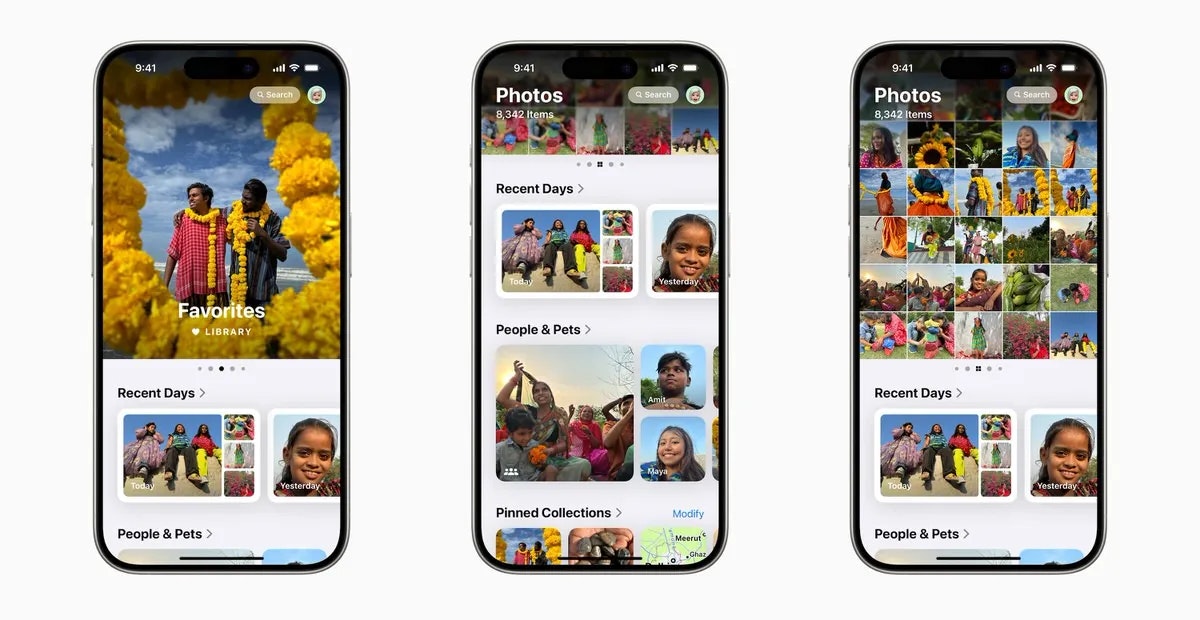
Enjoy Favorite Photos with Carousel Display
Swiping left on the grid display switches to carousel display. Here, favorite photos, recommended photos suggested by the app, and photos created at will are placed. This feature, which allows you to enjoy your favorite moments more, is likely to be attractive to many users.
Ease of Use and Need for Familiarization
While the new UI is intuitive and easy to use, users accustomed to the traditional interface may need some time to get used to it. However, regular iPhone users are likely to quickly adapt to the new operations.
The 'Photos' app in iOS 18 is not just an update, but feels like a brand new app. Be sure to try out this new interface.



